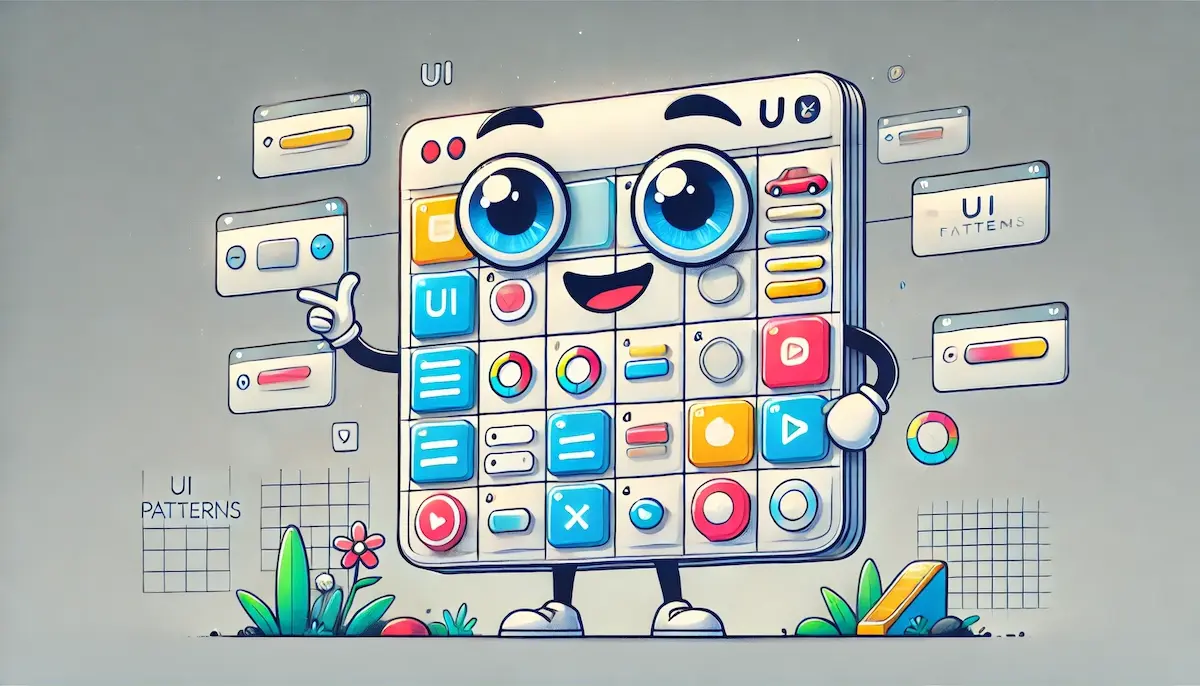UI patterns are reusable solutions to common design problems in user interfaces. They provide a standardized way to address specific tasks and interactions, making it easier for users to navigate and interact with a product. By using established UI patterns, designers can create more intuitive and efficient interfaces.
What are UI Patterns?
UI patterns are design templates that solve recurring problems in user interface design. These patterns provide a consistent and predictable way for users to interact with different elements of a digital product, such as websites, mobile apps, and software applications. By leveraging UI patterns, designers can create interfaces that are familiar and easy to use, improving the overall user experience.
The Importance of UI Patterns
UI patterns play a crucial role in interface design for several reasons:
- Consistency: Using standard UI patterns ensures a consistent look and feel across different parts of the product, making it easier for users to learn and navigate.
- Efficiency: Designers can save time and effort by reusing existing patterns instead of creating solutions from scratch for every design problem.
- Usability: Well-established UI patterns are familiar to users, reducing the learning curve and helping users accomplish tasks more easily.
- Scalability: UI patterns can be scaled and adapted to different contexts and devices, ensuring a cohesive experience across various platforms.
- Improved Communication: Patterns provide a common language for designers, developers, and other stakeholders, facilitating better collaboration and communication.
Common UI Patterns
Here are some of the most common UI patterns used in interface design:
Navigation Patterns
- Hamburger Menu: A menu icon (three horizontal lines) that opens a hidden navigation menu. Commonly used in mobile apps to save space.
- Breadcrumbs: A trail of links that shows the user’s current location within the site’s hierarchy. Useful for indicating navigation paths and allowing easy backtracking.
- Tabs: Horizontal or vertical tabs that separate content into different sections. Users can switch between tabs to view different content without leaving the page.
Form Patterns
- Input Field: A standard field for user input, such as text boxes, checkboxes, and radio buttons. Used for collecting information from users.
- Dropdown Menu: A menu that expands to show a list of options when clicked. Useful for selecting one option from a long list.
- Inline Validation: Real-time feedback on the correctness of user input. Helps users correct errors as they fill out forms.
Content Patterns
- Carousel/Slider: A rotating display of images or content panels. Allows users to browse through multiple items in a compact space.
- Accordion: A vertically stacked list of items that can be expanded or collapsed to show or hide content. Useful for organizing large amounts of content.
- Modal Window: A window that appears on top of the main content, requiring user interaction before returning to the main interface. Often used for alerts, forms, or additional information.
Interaction Patterns
- Hover Effects: Changes in the appearance of elements when the user hovers over them with a cursor. Provides visual feedback and indicates interactivity.
- Infinite Scrolling: Continuously loading content as the user scrolls down the page. Used in social media feeds and content-heavy sites.
- Drag and Drop: Allows users to move elements around by dragging and dropping them into new positions. Commonly used in organizing lists or files.
The Role of UI Patterns in Design
UI patterns help designers create interfaces that are user-friendly and efficient. Their role includes:
- Solving Common Problems: Providing ready-made solutions for common design challenges, saving time and ensuring reliability.
- Ensuring Usability: Helping users interact with products in a predictable and understandable way, reducing confusion and errors.
- Facilitating Learning: Leveraging familiar patterns helps users quickly understand how to use a new product, improving the onboarding experience.
- Promoting Best Practices: Encouraging the use of industry-standard patterns ensures that designs adhere to best practices and accessibility guidelines.
Conclusion
UI patterns are essential tools for creating intuitive and consistent user interfaces. By leveraging these reusable solutions, designers can improve usability, save time, and ensure a cohesive experience across different platforms and devices.
Blockfine thanks you for reading and hopes you found this article helpful.