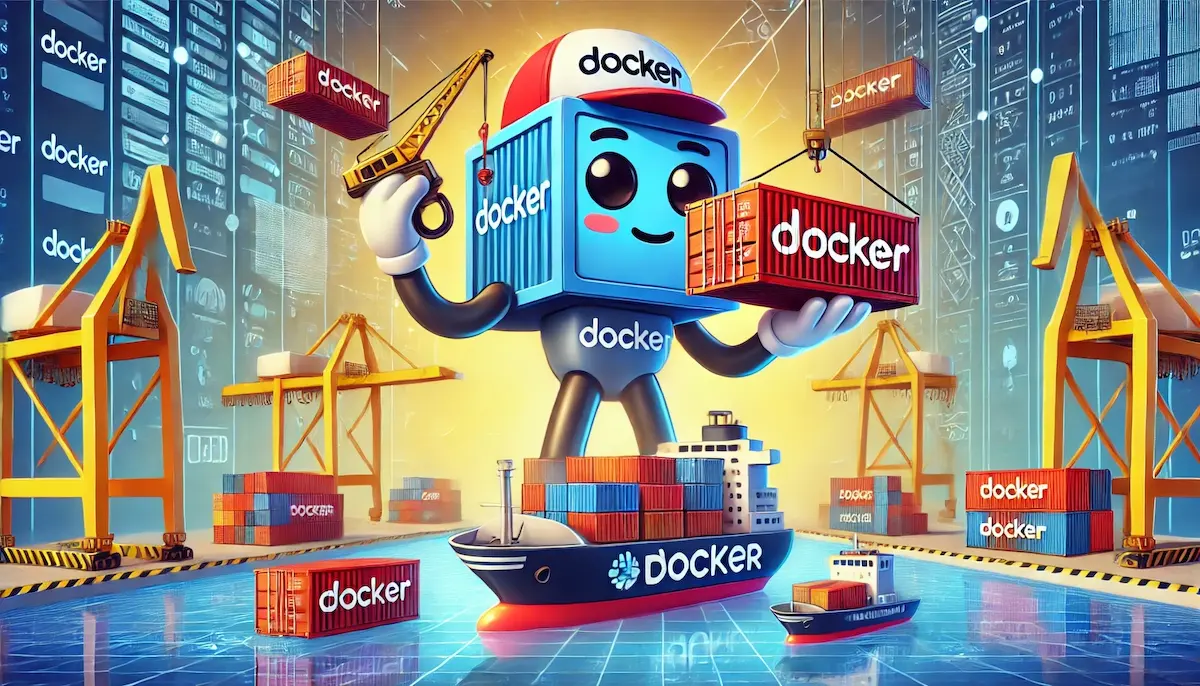Docker is an open-source platform that automates the deployment, scaling, and management of applications by using containerization technology. Containers package an application and its dependencies into a single unit that can run consistently across different environments, from a developer’s laptop to production servers.
What Is Docker?
Docker simplifies the process of developing, testing, and deploying applications by using containers. A container is a lightweight, standalone, and executable software package that includes everything needed to run an application: code, runtime, system tools, libraries, and settings. Unlike virtual machines (VMs), containers share the host system’s kernel and isolate the application processes from one another.
Key Components
Docker Engine
The Docker Engine is the core component of Docker, responsible for creating and managing containers. It comprises:
- Docker Daemon: A background service that manages Docker containers, images, networks, and storage volumes.
- Docker CLI: A command-line interface used to interact with the Docker Daemon and manage Docker objects.
- Docker API: An API that enables interaction with the Docker Daemon programmatically.
Docker Images
Docker images are read-only templates used to create containers. An image includes everything needed to run a container, such as the operating system, application code, libraries, and dependencies. Images are built from a Dockerfile, which is a script that contains instructions for assembling the image.
Docker Containers
Containers are instances of Docker images that run as isolated processes on the host system. They provide a consistent environment for applications, ensuring they run the same way regardless of where they are deployed.
Dockerfile
A Dockerfile is a text file that contains a set of instructions for building a Docker image. It specifies the base image, application code, dependencies, and configuration settings needed to create the final image.
Docker Hub
Docker Hub is a cloud-based registry service for sharing and managing Docker images. It allows users to upload, store, and distribute images, making it easy to share them with others or deploy them across multiple environments.
Benefits of Docker
Consistency
Docker ensures that applications run consistently across different environments. By packaging applications and their dependencies into containers, Docker eliminates the “it works on my machine” problem, reducing issues related to differences in development, testing, and production environments.
Portability
Docker containers are highly portable, enabling applications to run on any system that supports Docker. This portability simplifies the process of moving applications between development, staging, and production environments, as well as across different cloud providers or on-premises infrastructure.
Efficiency
Containers are lightweight and share the host system’s kernel, making them more efficient than virtual machines. This efficiency allows for higher density and better utilization of resources, reducing overhead and improving performance.
Scalability
Docker makes it easy to scale applications horizontally by adding or removing containers based on demand. This scalability is crucial for handling variable workloads and ensuring high availability.
Isolation
Containers provide process isolation, ensuring that applications run independently of each other. This isolation enhances security, as vulnerabilities in one container do not affect others, and it simplifies dependency management by keeping application dependencies separate.
Applications of Docker
Development and Testing
Docker streamlines the development and testing process by providing consistent environments for developers. Developers can create and share Docker images, ensuring that their code runs the same way across different systems. This consistency reduces the time spent on debugging environment-specific issues and allows for faster development cycles.
Continuous Integration and Continuous Deployment (CI/CD)
Docker plays a critical role in CI/CD pipelines by enabling automated testing and deployment of applications. Containers can be used to create isolated test environments, run automated tests, and deploy applications to staging and production environments. This automation reduces manual intervention, speeds up the release process, and improves the overall quality of the software.
Microservices Architecture
Docker is well-suited for microservices architecture, where applications are composed of small, independently deployable services. Each microservice can run in its own container, allowing for easy scaling, management, and deployment of individual services. Docker’s orchestration tools, such as Docker Swarm and Kubernetes, further simplify the management of microservices.
DevOps Practices
Docker is a fundamental tool in DevOps, fostering collaboration between development and operations teams. By providing a consistent and reproducible environment, Docker bridges the gap between development and operations, enabling smoother and faster deployment of applications.
Challenges and Future Directions
Learning Curve
Despite its benefits, Docker has a learning curve, especially for those new to containerization concepts. Understanding how to create and manage Docker images, containers, and networks requires time and practice. However, numerous resources and community support are available to help users get up to speed.
Security
While Docker provides process isolation, ensuring container security requires careful configuration and management. Best practices include running containers with the least privilege, regularly updating images, and using security tools to scan for vulnerabilities.
Orchestration Complexity
Managing multiple containers across different environments can become complex. Orchestration tools like Kubernetes or Docker Swarm are necessary to handle tasks such as load balancing, scaling, and failover. These tools add another layer of complexity, requiring additional knowledge and expertise.
Integration with Existing Systems
Integrating Docker with existing systems and workflows can be challenging, especially for organizations with legacy infrastructure. Adopting Docker often requires changes to development and deployment processes, as well as investments in training and tooling.
Conclusion
Docker has revolutionized the way applications are developed, deployed, and managed. Its containerization technology provides consistency, portability, efficiency, scalability, and isolation, making it an essential tool for modern software development and DevOps practices. While there are challenges to overcome, the benefits of Docker make it a compelling choice for organizations looking to improve their development workflows and streamline their operations. As Docker continues to evolve and integrate with other technologies, its impact on the software industry is likely to grow even further.
Blockfine thanks you for reading and hopes you found this article helpful.