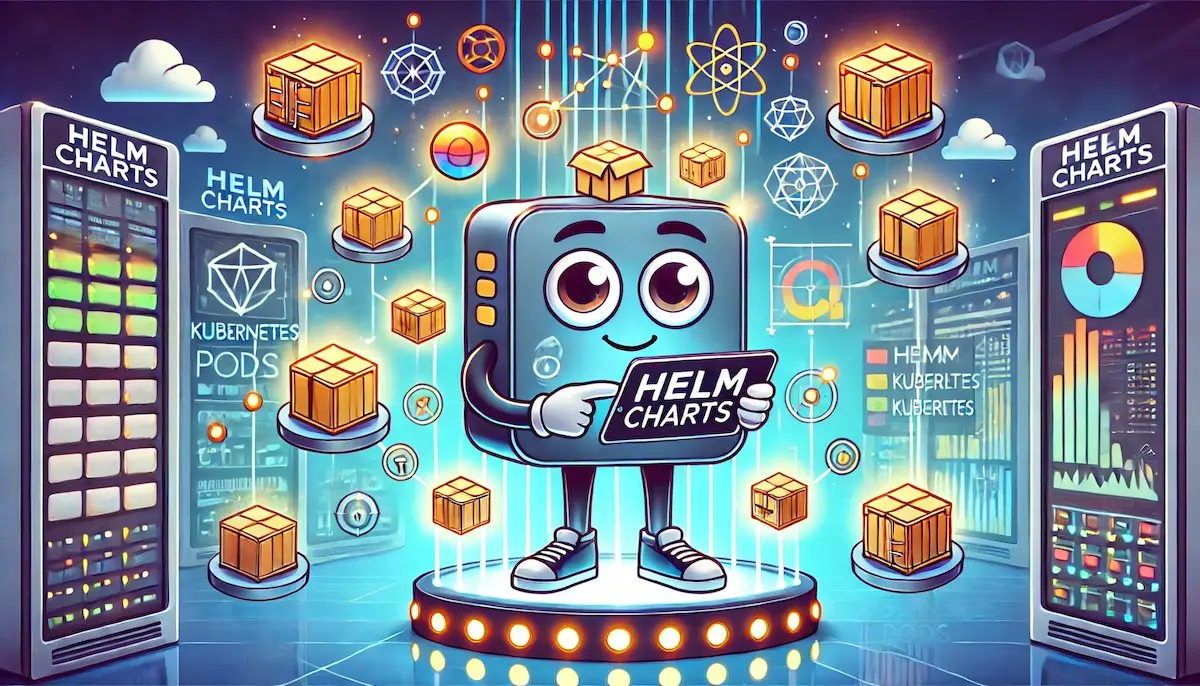As Kubernetes has become the standard for container orchestration, managing and deploying applications on Kubernetes clusters can be complex and time-consuming. Helm, a popular package manager for Kubernetes, simplifies this process by allowing users to define, install, and manage applications using Helm Charts. Helm Charts streamline the deployment of Kubernetes resources, making it easier to manage the lifecycle of applications and services in a Kubernetes environment.
What is a Helm Chart?
A Helm Chart is a collection of files that describe a related set of Kubernetes resources. These files are bundled together into a single package, which can be used to define, install, and manage Kubernetes applications. Helm Charts make it easier to deploy complex applications by providing a standardized way to configure and manage the various components of an application, such as deployments, services, config maps, and secrets. Charts can be customized using values files, making them highly reusable and adaptable to different environments.
Key Components of a Helm Chart
A Helm Chart consists of several key components:
- Chart.yaml: This file contains metadata about the chart, including its name, version, and description. It also includes information about the chart’s dependencies, if any.
- Values.yaml: The values file defines default configuration values for the chart. These values can be overridden by providing a custom values file or by specifying values directly via the command line during installation.
- Templates: The
templates/directory contains Kubernetes manifest templates written in Go templating language. These templates define the Kubernetes resources (such as deployments, services, and ingress) that will be created when the chart is installed. Templates can use the values fromValues.yamlto customize the resources. - Charts: The
charts/directory contains any dependent charts. These are charts that your primary chart depends on, and they are packaged together to manage the entire application stack. - README.md: A readme file that typically provides documentation about the chart, explaining how to use it, what values can be configured, and other important details.
- Notes.txt: A file that provides post-installation instructions or information to the user. This text is displayed after the chart is successfully deployed.
Benefits of Using Helm Charts
Using Helm Charts offers numerous advantages:
- Simplified Deployment: Helm Charts package all the necessary Kubernetes resources into a single bundle, making it easier to deploy complex applications with a single command.
- Reusability: Helm Charts can be reused across different environments (development, staging, production) by simply overriding configuration values, reducing duplication and effort.
- Consistency: By using Helm Charts, you ensure that applications are deployed consistently across different clusters and environments, reducing the risk of configuration errors.
- Versioning and Rollbacks: Helm supports versioning of charts, making it easy to manage different versions of an application. Additionally, Helm allows you to roll back to a previous version if something goes wrong.
- Parameterization: Helm Charts are highly customizable through parameterization. Users can override default values, making it easy to adapt charts to different use cases or environments.
- Dependency Management: Helm Charts can include other charts as dependencies, enabling you to manage an entire stack of applications and services as a single package.
Use Cases for Helm Charts
Helm Charts can be applied across various scenarios in Kubernetes environments:
- Application Deployment: Deploying complex, multi-component applications (like databases, web services, and messaging systems) with a single, consistent process.
- Environment Management: Managing different environments (development, testing, production) by using the same chart with different values for each environment.
- CI/CD Pipelines: Integrating Helm into CI/CD pipelines to automate the deployment and management of applications, ensuring that updates are deployed consistently across multiple environments.
- Custom Kubernetes Operators: Packaging Kubernetes operators into Helm Charts to simplify the installation and management of these operators in a cluster.
- Third-Party Applications: Deploying third-party applications, such as Prometheus, Grafana, or Nginx, which are often distributed as Helm Charts, making it easier to install and manage them.
Implementing Helm Charts
To successfully implement Helm Charts in your Kubernetes environment, follow these steps:
- Install Helm: Begin by installing Helm on your local machine or CI/CD pipeline environment. Helm can be installed via package managers like Homebrew or by downloading the binary directly from the Helm website.
- Create a New Chart: Use the
helm create <chart-name>command to scaffold a new Helm Chart. This command creates the necessary files and directories for a basic chart structure. - Define Resources: Edit the files in the
templates/directory to define the Kubernetes resources needed for your application. Use templating to make the resources configurable. - Set Default Values: Populate the
Values.yamlfile with default configuration values for your chart. These values can be overridden at deployment time. - Package the Chart: Use the
helm package <chart-name>command to package your chart into a.tgzfile, which can be stored in a chart repository or shared with others. - Deploy the Chart: Deploy the chart to your Kubernetes cluster using the
helm installcommand, specifying any custom values if needed. - Manage Upgrades and Rollbacks: Use Helm’s upgrade and rollback features to manage application versions and ensure smooth updates.
- Monitor and Maintain: Continuously monitor the performance and behavior of your application using Kubernetes and Helm tools, and update the chart as needed to incorporate improvements or changes.
Conclusion
Helm Charts are a powerful tool for managing the deployment and lifecycle of applications in Kubernetes environments. By packaging Kubernetes resources into reusable, customizable charts, Helm simplifies the deployment process, ensures consistency across environments, and provides a robust mechanism for managing application upgrades and rollbacks.
Blockfine thanks you for reading and hopes you found this article helpful.