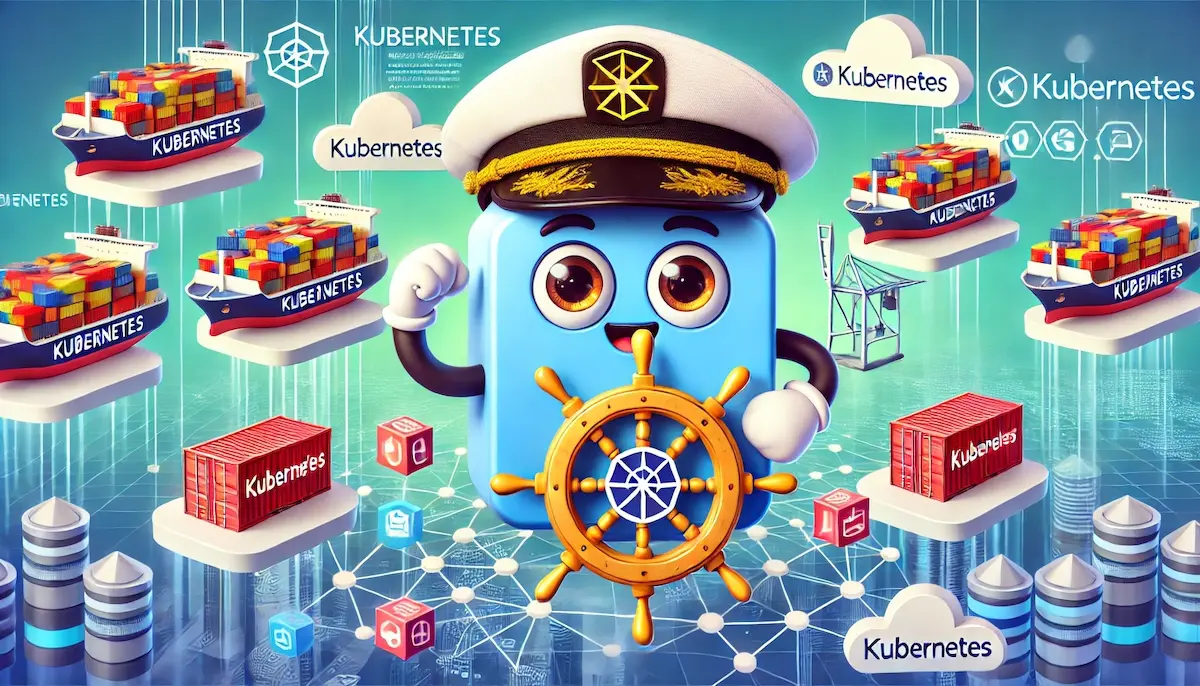Kubernetes, often abbreviated as K8s, is an open-source container orchestration platform that automates the deployment, scaling, and management of containerized applications. Originally developed by Google and now maintained by the Cloud Native Computing Foundation (CNCF), Kubernetes has become the de facto standard for managing containerized workloads in modern software development.
What Is Kubernetes?
Kubernetes is a powerful system for managing containerized applications across a cluster of machines. It provides mechanisms for deploying, maintaining, and scaling applications, ensuring they run smoothly even as demand fluctuates.
Key Components
Nodes and Clusters
- Cluster: A Kubernetes cluster is a set of nodes that run containerized applications. The cluster is managed by Kubernetes and can scale horizontally by adding more nodes.
- Node: A node is a single machine (virtual or physical) in the cluster. Each node runs containerized applications managed by Kubernetes.
Control Plane
The control plane manages the Kubernetes cluster. It consists of several components:
- API Server: The API server is the central management point of the control plane. It exposes the Kubernetes API, which users and other components interact with.
- etcd: etcd is a key-value store used by Kubernetes to store all cluster data, including the state and configuration of the cluster.
- Scheduler: The scheduler assigns newly created containers to nodes based on resource availability and other constraints.
- Controller Manager: The controller manager runs various controllers that handle routine tasks, such as replicating pods and responding to node failures.
Worker Nodes
Worker nodes run the containerized applications. Each worker node includes:
- Kubelet: The kubelet is an agent that runs on each node and ensures containers are running as expected.
- Container Runtime: The container runtime, such as Docker or containerd, is responsible for running the containers.
- Kube Proxy: The kube proxy maintains network rules on nodes, enabling communication between pods and network services.
Core Concepts
Pods
Pods are the smallest deployable units in Kubernetes. A pod can contain one or more containers that share the same network namespace and storage. Pods are typically used to run a single instance of an application.
Services
Services provide a stable IP address and DNS name for a set of pods. They enable communication between different parts of an application, even as pods are created and destroyed.
Deployments
Deployments are used to manage the lifecycle of applications. They define the desired state of an application, such as the number of replicas, and Kubernetes ensures that the actual state matches the desired state.
ConfigMaps and Secrets
- ConfigMaps: ConfigMaps store configuration data as key-value pairs, which can be consumed by pods.
- Secrets: Secrets are similar to ConfigMaps but are used to store sensitive information, such as passwords and API keys.
Benefits of Kubernetes
Scalability
Kubernetes can automatically scale applications up or down based on demand. It supports both horizontal scaling (adding more instances) and vertical scaling (adding more resources to existing instances).
High Availability
Kubernetes ensures high availability of applications by automatically redistributing workloads if a node fails. It can also perform rolling updates to update applications without downtime.
Resource Efficiency
Kubernetes optimizes resource usage by efficiently packing containers onto nodes. It can also schedule workloads based on resource requirements and constraints, ensuring that applications have the necessary resources to run effectively.
Portability
Kubernetes abstracts the underlying infrastructure, making it easier to run applications consistently across different environments, such as on-premises data centers, public clouds, and hybrid cloud setups.
Challenges of Kubernetes
Complexity
Kubernetes has a steep learning curve due to its numerous components and configurations. Managing and troubleshooting a Kubernetes cluster requires a deep understanding of its architecture and concepts.
Security
Securing a Kubernetes cluster involves multiple layers, including network policies, authentication, and authorization mechanisms. Misconfigurations can lead to vulnerabilities and security risks.
Monitoring and Logging
Effectively monitoring and logging in Kubernetes can be challenging due to the dynamic and distributed nature of containerized applications. Specialized tools and practices are required to gain visibility into the cluster’s health and performance.
Tools and Ecosystem
Helm
Helm is a package manager for Kubernetes that simplifies the deployment and management of applications. Helm uses charts (pre-configured templates) to define, install, and upgrade applications in a Kubernetes cluster.
Prometheus and Grafana
Prometheus is an open-source monitoring and alerting toolkit, while Grafana is a visualization tool. Together, they provide powerful capabilities for monitoring the performance and health of Kubernetes clusters.
Istio
Istio is a service mesh that provides advanced networking features for microservices, such as traffic management, security, and observability. It helps manage the complexity of service-to-service communication within Kubernetes clusters.
Kubectl
Kubectl is the command-line tool for interacting with Kubernetes clusters. It allows users to deploy applications, inspect and manage cluster resources, and troubleshoot issues.
Conclusion
Kubernetes has revolutionized the way applications are developed, deployed, and managed. Its powerful orchestration capabilities enable organizations to build scalable, resilient, and efficient applications. Despite its complexity, the benefits of Kubernetes make it a compelling choice for modern software development. By leveraging the rich ecosystem of tools and best practices, organizations can harness the full potential of Kubernetes and drive innovation in their operations.
Blockfine thanks you for reading and hopes you found this article helpful.