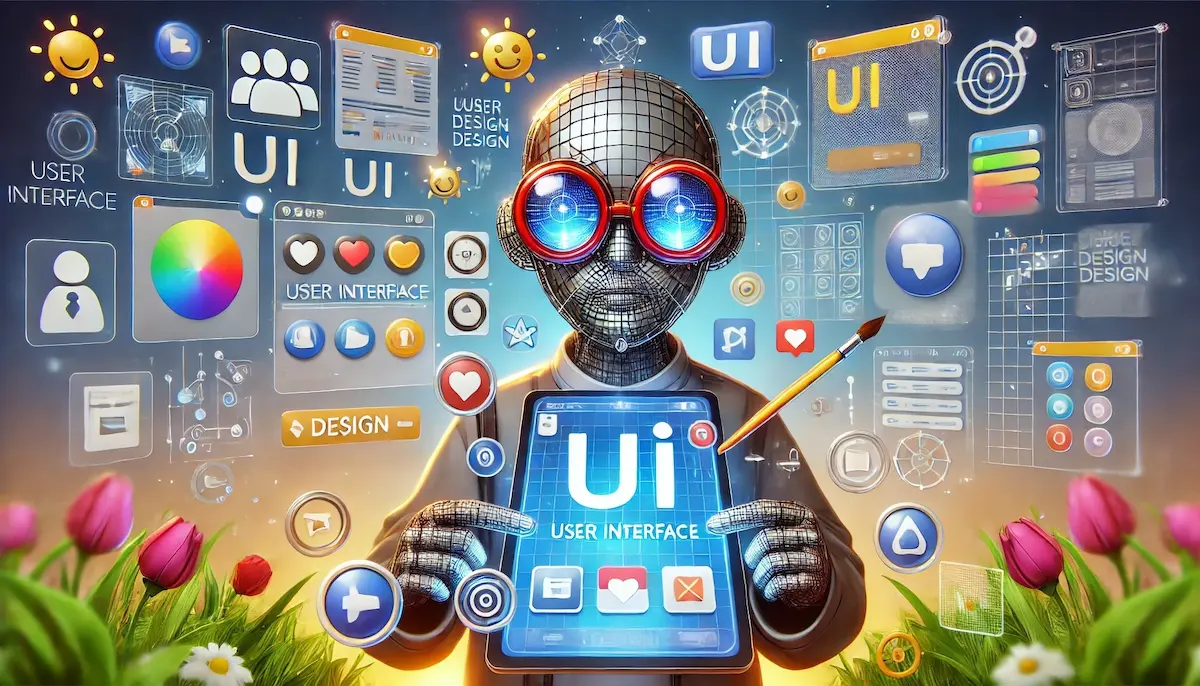User Interface (UI) design focuses on the aesthetics and interactive elements of a product, such as a website, application, or software. UI design ensures that the visual aspects of a digital product are intuitive, visually appealing, and aligned with the overall user experience (UX) strategy. It involves the design of the interface elements that users interact with, such as buttons, icons, menus, and other visual elements.
Key Components of UI Design
Visual Design
Visual design enhances the attractiveness and usability of a product through the strategic use of visuals. Key elements include:
- Layout: The arrangement of UI elements on the screen. A well-organized layout helps users find information quickly and navigate the interface easily.
- Typography: The selection of fonts and text styles. Good typography ensures readability and sets the tone of the product.
- Color Scheme: The use of colors to create a visually cohesive and appealing interface. Colors also convey brand identity and evoke emotions.
- Imagery: The use of images, icons, and graphics to support content and enhance the user experience.
Interactive Elements
Interactive elements are components that users interact with to perform actions. These include:
- Buttons: Clickable elements that trigger actions, such as submitting a form or navigating to a different page.
- Menus: Navigation elements that provide access to different sections of the product.
- Input Fields: Areas where users enter data, such as text boxes, dropdowns, and checkboxes.
- Sliders: Controls that allow users to adjust values within a specified range.
Consistency
Consistency in UI design ensures that elements behave predictably and look uniform across the product. This includes:
- Consistent Styles: Using the same colors, fonts, and design patterns throughout the interface.
- Standardized Components: Ensuring that buttons, icons, and other elements have a uniform appearance and function similarly.
- Alignment with Brand Identity: Reflecting the brand’s visual identity and values consistently throughout the UI.
Accessibility
UI design should be accessible to all users, including those with disabilities. Key considerations include:
- Keyboard Navigation: Ensuring that all interactive elements can be accessed and operated using a keyboard.
- Screen Reader Compatibility: Designing interfaces that are compatible with screen readers to assist visually impaired users.
- Color Contrast: Using sufficient contrast between text and background colors to ensure readability.
- Text Alternatives: Providing text alternatives for non-text content, such as images and videos.
Feedback and Response
Feedback mechanisms inform users about the results of their actions. This includes:
- Visual Cues: Highlighting buttons when hovered over or clicked, showing loading animations, and displaying confirmation messages.
- Error Messages: Providing clear and informative messages when users encounter errors, and offering guidance on how to resolve them.
- Success Messages: Confirming successful actions with visual or auditory feedback.
Prototyping and Testing
Prototyping involves creating preliminary versions of the UI to test and refine its design. This includes:
- Wireframes: Basic sketches that outline the structure and layout of the interface.
- Mockups: High-fidelity designs that provide a detailed visual representation of the interface.
- Interactive Prototypes: Clickable versions of the UI that simulate user interactions.
- Usability Testing: Observing users as they interact with the prototype to identify usability issues and gather feedback.
Benefits of Good UI Design
Improved Usability
A well-designed UI makes it easy for users to navigate the product, find information, and complete tasks efficiently.
Enhanced User Satisfaction
An attractive and intuitive UI contributes to a positive user experience, increasing satisfaction and loyalty.
Increased Engagement
Engaging visual design and interactive elements can capture users’ attention and encourage them to spend more time using the product.
Better Accessibility
Designing with accessibility in mind ensures that the product can be used by a wider audience, including people with disabilities.
Strong Brand Identity
Consistent and well-designed UI elements reinforce the brand’s identity and values, creating a cohesive and professional appearance.
Challenges of UI Design
Balancing Aesthetics and Functionality
Designers must strike a balance between creating visually appealing interfaces and ensuring that they are functional and easy to use.
Keeping Up with Trends
The fast-paced nature of UI design trends requires designers to stay updated with the latest developments and continuously improve their skills.
Cross-Platform Consistency
Ensuring a consistent user experience across different devices and platforms can be challenging, requiring responsive design techniques.
Handling Diverse User Needs
Designing interfaces that cater to diverse user groups with varying needs, preferences, and abilities requires careful consideration and testing.
Technical Constraints
Working within the technical limitations of the development platform can restrict design choices and require creative problem-solving.
Best Practices for UI Design
Focus on Simplicity
Keep the design clean and straightforward, avoiding unnecessary elements that can clutter the interface and confuse users.
Prioritize Navigation
Design intuitive navigation structures that help users find information quickly and easily. Use clear labels and organize content logically.
Use Visual Hierarchy
Employ visual hierarchy to guide users’ attention to the most important elements first. Use size, color, and positioning to create a clear hierarchy.
Ensure Consistency
Maintain consistency in design elements, behaviors, and interactions across the entire product to provide a predictable and seamless experience.
Test and Iterate
Conduct usability testing with real users to gather feedback and identify areas for improvement. Continuously iterate on the design based on user insights.
Embrace Accessibility
Incorporate accessibility best practices to ensure that the product is usable by people with diverse abilities. Follow guidelines like the Web Content Accessibility Guidelines (WCAG).
Conclusion
User Interface (UI) design plays a crucial role in creating visually appealing, intuitive, and accessible digital products. By focusing on visual design, interactive elements, consistency, accessibility, and feedback mechanisms, designers can create interfaces that enhance usability and user satisfaction. Despite its challenges, investing in good UI design provides numerous benefits, including improved usability, increased engagement, and a strong brand identity. Continuous testing, iteration, and adherence to best practices ensure that the UI meets the needs of diverse user groups and stays current with evolving trends.
Blockfine thanks you for reading and hopes you found this article helpful.